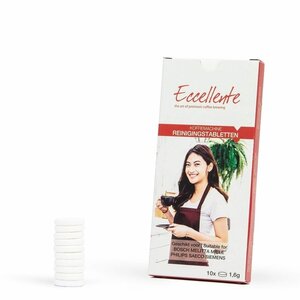Eccellente has been developed and produced by us and extensively tested in our lab. Our Eccellente products work at least as well and often better than the original product!
Contents
3 bottles Eccellente Descaler Lactic Acid 500ml, cost-effective alternative to DeLonghi EcoDecalk 500ml.
Good for 15 descaling cycles, use 100ml descaler at a time.
See ‘instructions’ tab for how to use this descaler and useful tips.
Maintenance tip
Descaling removes all the limescale present in your De'Longhi coffee machines. Did you know you can also prevent limescale build-up? Most De'Longhi coffee machine models use the ECAM water filter. Purchase the Eccellente ECAM water filters for De'Longhi and reduce the formation of limescale in your coffee machine.
Description
Eccellente descaler for DeLonghi is a descaler based on lactic acid. It removes limescale effectively and biologically. Your DeLonghi coffee machine usually indicates automatically when it needs descaling. If you are not notified, we recommend removing the limescale build-up once a month by descaling.
Did you know that limescale is the number one reason for broken coffee machines? You can prevent calcification by using a water filter, but a water filter will never stop all the calcification. Regular descaling will flush all limescale away from your coffee machine's pipes and heating element. As a result, your coffee machine needs less energy to heat the water. A limescale-free machine has to work less hard when preparing your coffee specialities and therefore wears out less, so your DeLonghi coffee machine lasts longer!
This Eccellente Set coffee machine descaler for DeLonghi contains three 500ml bottles. Because Eccellente Descaler is a concentrated descaler, you only need 100ml per decalcification session. With three 500ml bottles, you can descale up to 15 times and for a competitively low price!
Suitable for all DeLonghi coffee machines and espresso machines
Eccellente descaler is suitable for all series and models of De'Longhi coffee machines, piston machines and fully automatic espresso machines. For example, this descaler is suitable for all models of the following types: Dedica, ECAM, Eletta, ESAM, ETAM, Magnifica, Maestosa, Primadonna & Rivelia. Eccellente descaler for De'Longhi is an excellent alternative to DeLonghi EcoDecalk, known under codes: DLSC500 / SER3018 / 5513296041.
| Name | Set of 3x 500ml coffee machine descaler for DeLonghi |
| Brand | ECCELLENTE |
| Article code | E0696 |
| SKU | E-0696 |
| EAN | 8720682981344 |
| Previous product numbers | DLSC500 - SER3018 - 5513296041 - E-0488 - E-0488-3 |
| Condition | New |
Instructions
Follow the instructions in the manual of your DeLonghi coffee machine. When descaling, use 100ml Eccellente Descaler Lactic Acid per decalcification cycle.
Do you have a DeLonghi Magnifica coffee machine? Here is how to descale this coffee machine in 3 simple steps.
STEP 1: Remove the water tank from your machine, remove the water filter (if present) and empty the water tank. Put 100ml of Eccellente Lactic Acid Descaler into the water tank and fill it to the max mark with water. Place the water tank back in your machine and place a bowl or container under the coffee spout and steam nozzle. Your DeLonghi machine will primarily dispense water and descaling solution through the steam nozzle during descaling.
STEP 2: Press and hold the descaling light for 3 to 5 seconds to start the descaling procedure and turn steam knob from 0 to 1. Your machine will pass the entire descaling solution through the machine in stages and dispense it through the steam nozzle.
STEP 3: The machine indicates that the water tank is empty. Turn the steam knob from 1 to 0 and empty the drip tray/collector. Rinse the water tank well, fill it with water and place it back in the machine. Put the drip tray back under the coffee spout and steam nozzle and turn the steam button from 0 to 1. The water tank is fully used to flush the machine. Our advice: repeat step 3 to additionally flush your DeLonghi coffee machine and ensure the descaling notification will disappear.
Does the descaling light keep flashing after the descaling process is completed?
Follow the following solutions, as explained in the video below:
SOLUTION 1: Switch the machine off and then on again. If the problem is still not solved go to solution 2.
SOLUTION 2: fill the water tank to the brim with water. Have you installed a water filter? If so, remove it now. Place a large bowl or container of about 1.5 litres under the coffee spout and the steam nozzle. Then press the decalcification button for 5 seconds and the machine will now enter decalcification mode again, also turn the button of the steam nozzle from 0 to 1, so that this allows water to be dispensed. Allow the water tank to drain completely until the message appears that the water tank is empty and turn the steam button from 0 to 1 again. Pour off the water and follow this process twice more. This will thus flush a fully filled water tank through your machine twice more. The annoying message telling you to descale will now probably have disappeared.
SOLUTION 3: Have you followed the steps from solutions 1 and 2 and still have the message to descale? Unfortunately, we cannot help you any further at this point. We recommend contacting DeLonghi technical service, you can find their details on our technical service page.
Did you know that leftover coffee grease and coffee oil can go mouldy in your coffee machine?
When preparing a cup of coffee or espresso, coffee grease and coffee oil are left behind in your machine. Keep your coffee machine clean with Eccellente Cleaning tablets for DeLonghi. Regular cleaning prevents mould formation in the brewing group of your coffee machine, which keeps your coffee machine clean and fresh.
Very pleased with the product. The only comment I have is with the packaging. It was delivered in a plastic bag as the box was broken. The outer box really needs to be a lot stronger to accommodate the 3 smaller cartons.
Door Alan op 14-09-2024