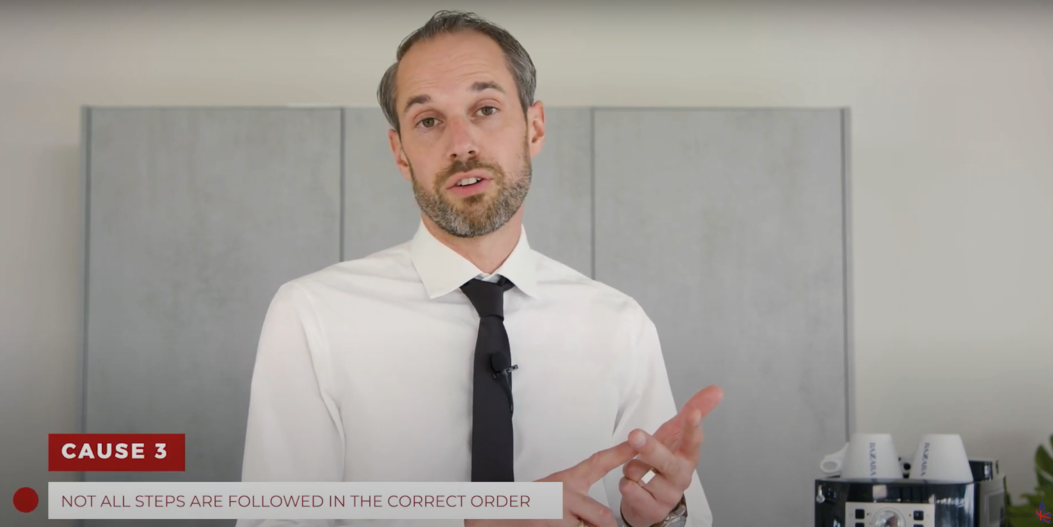The descaling procedure was not completed properly. A step may have been skipped, or carried out too quickly. Sometimes simply restarting your DeLonghi coffee machine is enough to sort out the problem. If this is not the case you can use the following steps. Assuming you have already used descaler, you can take the following steps to solve this problem:
- Make sure the water tank is completely full, to above the MAX mark;
- Press the descale button for at least 5 seconds. After 5 seconds, the lights for coffee will start flashing to indicate that you are now unable to make coffee. Your fully automatic machine is now in descaling mode;
- Place a jug or container under the steam nozzle and open the steam button fully in one movement;
- The fully automatic machine stops when the water tank is empty;
- Turn the steam knob back to position OFF;
- Remove the water tank, fill the water tank completely with water and replace it in the fully automatic machine;
- Turn the steam knob fully open in 1 movement;
- Now the water will flow out of the steam nozzle in 1 go without any interruptions;
- As soon as the water tank is completely empty, refill it and you can make coffee again. The descaling light will now go out.
You can also follow this instruction video for an even easier guide!